The Review Process: How to Review an Assigned Manuscript
Welcome, esteemed reviewers! As a vital part of the Discovery in Public Health Journal (DPH Journal) community, your expertise and critical analysis play a crucial role in shaping the quality of published research. In this blog post, we will guide you through the steps involved in reviewing an assigned manuscript. By following these guidelines, you can ensure a thorough and constructive review process that contributes to the advancement of public health knowledge.
You have been assigned a Manuscript
Congratulations! You have received a notification indicating that the Chief Editor has assigned a manuscript to you for review. Once you receive this notification, follow the steps below to initiate the review process effectively:
Step 1: Logging In:
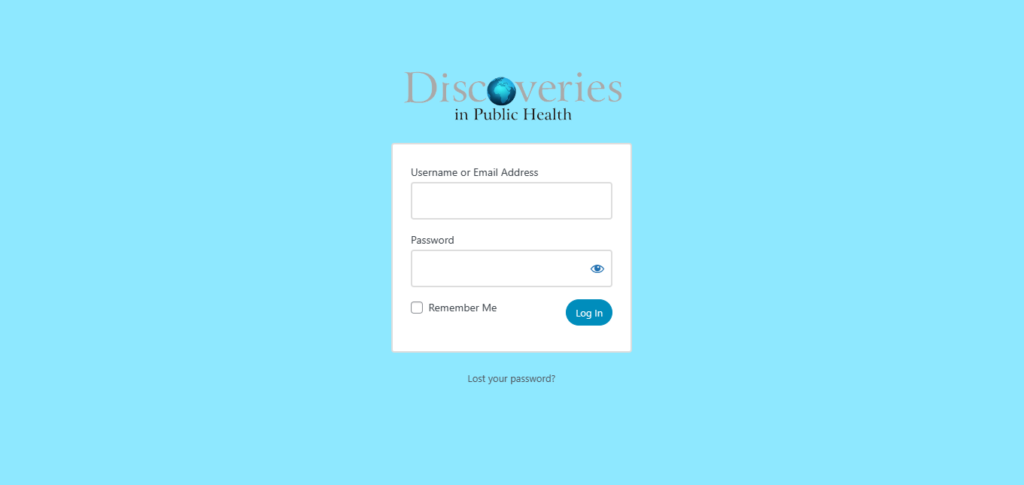
To access the assigned manuscript, begin by logging into your DPH Journal account. Visit our website at https://dphjournal.org/login and enter your unique username and password in the provided fields. If you encounter any issues logging in, please contact our support team for assistance.
Step 2: Navigating to Assigned Articles:

Upon successful login, you will be directed to your personalized dashboard. Look for the “Assigned Articles” section, which displays a list of manuscripts assigned specifically to you. This list will include relevant details such as the manuscript title, authors’ names, submission date, and a brief abstract.
Step 3: Manuscript Selection:
Carefully review the assigned manuscripts in the list and choose the one you wish to review. Consider your expertise, interests, and availability when making your selection. Ensure that you have the necessary background knowledge in the manuscript’s subject matter to provide a fair and accurate review.
Step 4: Downloading the Manuscript:
Once you have chosen a manuscript, click on the respective title to access the full document. You will typically find it in PDF format, allowing for easy offline reading. Download the manuscript to your computer or device for convenient access during the review process.
Step 5: Reviewing the Manuscript:
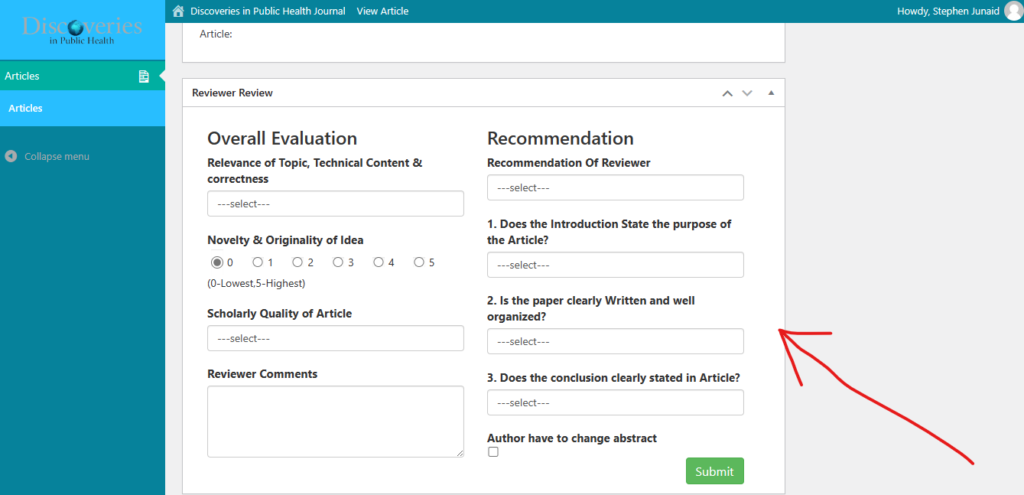
Thoroughly read the manuscript to gain a comprehensive understanding of the research conducted. Assess its relevance, scientific rigor, methodology, analysis, and interpretation of results. Pay attention to the clarity and structure of the manuscript, noting any areas that may require improvement or clarification.
DPH Journal employs a structured review form to ensure consistency and completeness in the review process. Access the review form by navigating to the designated section on the manuscript page. Answer each question thoughtfully and provide constructive feedback, suggestions, and critiques in a respectful manner.
Step 6: Submitting Your Review:
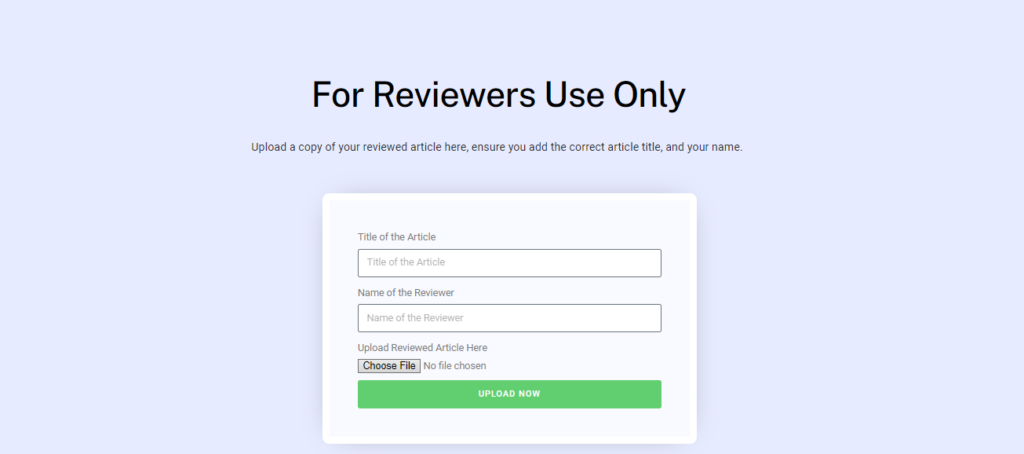
Once you have completed the review form, ensure that you have addressed all the necessary points and provided ample feedback to the authors. Proofread your comments for clarity and professionalism. When you are satisfied with your review, click the “Submit” button to finalize and submit your review or click on the link below to submit reviewed paper;
https://lnc.ooe.mybluehost.me/website_d3ccf68a/upload-reviewed-article/
Conclusion
By following these steps, you can effectively review the assigned manuscripts for the DPH Journal. Your commitment to maintaining the highest standards of scholarly review plays a vital role in the peer-review process. We appreciate your invaluable contributions and dedication to advancing public health research and knowledge.
